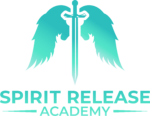Login
[Sticky] Your Profile - Please read.
Hello and thank you very much for registering with us!
This is just a friendly reminder that we require all accounts to be completed with your real name on your profile. This is because we are looking to be completely transparent and therefore it would go against our policy to use “nicknames” or “handles” for our profiles.
You can amend your profile easily via your account. Any issues, just shout and thank you very much.
Jonno
To edit your profile and add a photo.
You will need to login to the forum, then click the "my profile" menu and then below the picture image shown click the small person with the cog on the right hand side. This will then open a new screen to upload a photo and add details about yourself.
See image attached for more details.
I clicked the little person with the cog and edited all my info but still dont see how to upload a image of myself.....
Oops I see its called an avatar and if I upload an avatar then my profile pic changes . sorry for the silly Q!
- 7 Forums
- 14 Topics
- 39 Posts
- 0 Online
- 488 Members